Editor's review
This is a tool that will help unlock locked files.
When trying to delete a file/folder in the Windows environment, you may encountered persistent problems like "Cannot delete file: Access is denied;" or "Cannot delete folder: It is being used by another person or program" or "There has been a sharing violation;" or "The source or destination file may be in use;" or even "The file is in use by another program or user;" or "Make sure the disk is not full or write-protected and that the file is not currently in use;" or "Cannot read from the source file or disk." After repeated trying you are usually unable to solve the problem and it has started causing you increased aggravation. One of the ways to ensure safe deleting is to force the ownership/sharing change to an unlocked status so that deletion, moving and any such operation on the file/folder can be completed.
This software tool will help you do that quickly and easily. The tool offers a very simple interface. The top part is set aside for creating a list of such locked files. You can simply drag & drop files/folders into this area. There’s a unlock command button, a single click on the button would unlock the selected file/folder. It releases the file or folder from being occupied by programs and allows you to quickly remove or modify the file or folder. There are several actions you can take on these files. These can be "Unlock & Delete", "Unlock & Rename", "Unlock & Move", or "Unlock & Copy" , etc. You could unlock multiple files at a time. There is a forced mode available for the application. Choosing this option will terminate all the processes that may have been operating on the file/folder. The application will kill these processes when unlocking the file. This is a very handy tool that can save you quite a bit of aggravation.


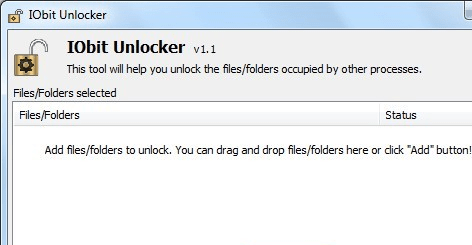
User comments